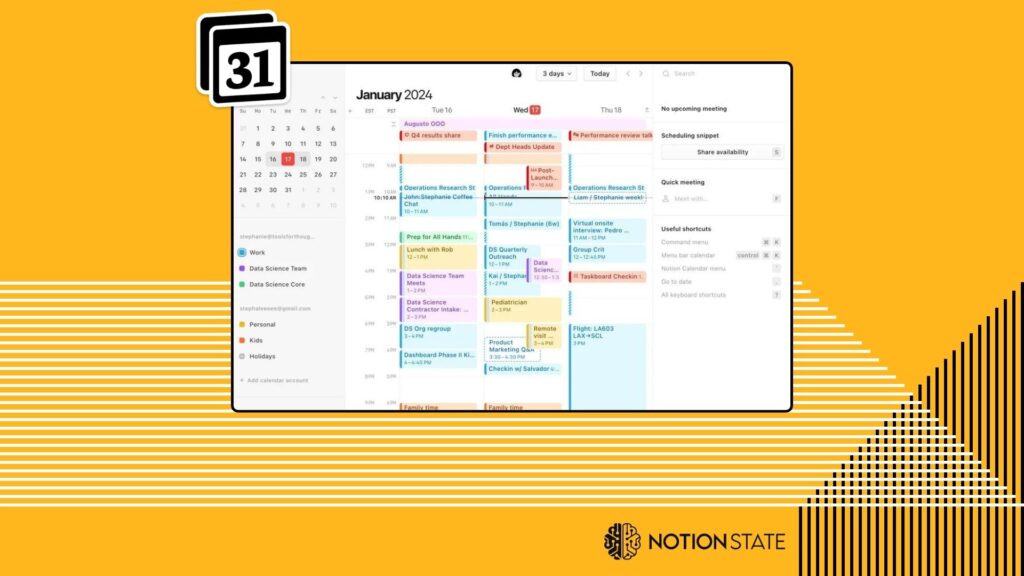Notion, the all-in-one app, has now become the all-in-two app company with the release of Notion Calendar. Notion Calendar is a new standalone application capitalizing on Notion’s acquisition of calendar startup Cron.
While Notion helps you manage knowledge, Notion Calendar (NoCal) helps you manage time. In it, you’ll find many of the features you would expect from a calendar software, unique features you can only expect from it’s integration into the Notion universe, and some key features that remain to be developed. Here are the major points to know.
New App with Unique Features
- Manage Multiple Calendars – With NoCal, you can integrate multiple calendars into one software with plenty of features for navigation and visualization. The software is very polished and keyboard-friendly.
- Two-Way Integration with Notion Pages – You can now overlay Notion database items onto your calendar. Any Notion database that has a calendar or timeline layout can be integrated seamlessly as a “calendar” on NoCal. This is a two-way sync, meaning manipulation on either app will affect the other instance. Content Calendars and Product Roadmaps are great workflows for this connection as well as task planning and time blocking.
- Connect Notion Pages to Events – You can add Notion pages as “attachments” to Calendar events and provide easy access to related information. If any of the invitees don’t have Notion permission access to those pages, it will smartly prompt you to change it.
- Calendly-Lite – NoCal also supports a unique scheduling feature similar to apps like Calendly. Sketch a few open spots and it generates a text snippet according to the selected timezone. Or you can even generate a quick booking link. NoCal will hold those times until the invitee has confirmed.
- Team Calendar Visualization – See your teammates calendars and show one calendar as busy on another.
- Integrated Conferencing links – Automatically create Zoom or Google Meet links for new events.
- Details for days – There are numerous small but mighty features that make NoCal a delight to use. Hotkeys, timezones, menu bar, reminders, UI – if you are an app appreciator, you’ll love Notion Calendar.
Room for Improvement
- The Notion pages overlayed on NoCal are not true calendar events. For example, as of yet, they will not show you as busy, and only people with access to that Notion item can see it. Notion pages also do not have the same recurring features as true calendar items.
- NoCal is currently Gmail only with no current support for Outlook or iCal. There is currently a Mac and iOS app with a dedicated web page as well, but no iPad app. Windows is also supported but Android is in the works.
Our Take
- Notion State will be integrating Notion Calendar into our supported services and recommended workflow – so long as the client already uses supporting services, namely GCal and a Mac-centric workforce.
- Notion Calendar is an exciting and revealing step into the future of Notion. It’s fairly clear from comments at the highest level that the future of Notion is multi-app. We can only speculate but it’s now not so unthinkable to imagine Notion rounding out a full productivity suite with tools for Mail, Messaging, and more.
- The Room for Improvement callouts above need to be addressed. Notion Calendar was launched with a lot of polish because it was mainly an effort of integrating and rebranding Cron, the calendar startup Notion acquired. We do expect, with high hopes, that Notion Calendar can now turn their attention to feature enhancement and we’ll see these addressed sooner rather than later.
More Resources
Visit the Help Center for detailed documentation on Notion Calendar.